Learning to Use Photoshop
Now that we're finished with Illustrator, it's time to move on to Photoshop. I'm glad she's going to teach us how to use it because I want to make better memes than what I'm currently capable of with my phone. I am afraid that I won't be good at using it, but I surprised myself with the art I've been able to make so far, so hopefully that'll be the case this time too.
Here's the first tutorial video I found.
This video explains the multiple keyboard shortcuts you can use to control the layers. I didn't use layers very much in Illustrator, but I'm hoping to use them more in Photoshop. You can put an image in for the background and press the shift button to change the size but keep the image at the right scale.
This is a tutorial on how to transform stock photos into cool fantasy art.
From what I've seen in this video, I think I'll prefer Photoshop's selection tool more than the one in Illustrator. You can alter the curves of the colors to get a shadow/light effect. I feel like I might struggle figuring out where shadows will fall depending on the position of the light source.
Here is a video on masks and blending.
The order of the layers determines what shapes and parts of your art will show up on top. Using the mask function is like punching a hole through a paper so you can see what's underneath. The blending tool allows you to add contrast to the objects in your image.


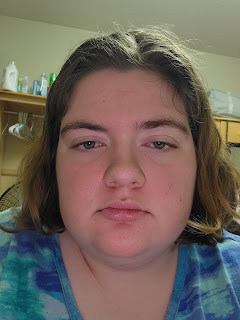
Comments
Post a Comment