Learning to use InDesign
We're finished with Photoshop and moving onto InDesign.
InDesign is a program used for storing and organizing compositions. All images need to be in CMYK instead of RGB because the former is for print instead of computer screens. Images need to be in 300DPI so that they're not pixelated when in print. In this video he creates a folder with lots of files in it.
Unlike the other Adobe programs, this one has pages. Putting something on the master page will put it on every single page. You can add something called a gutter but I don't know what that is just yet. The guy in the tutorial is using something called a frame and you can put an image in it. You can limit text boxes into the frames as well/


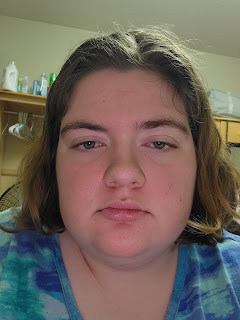
Comments
Post a Comment