Autoscopy Project
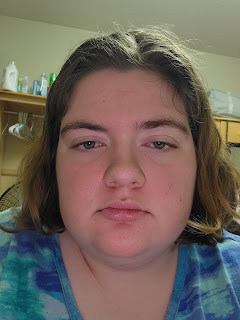
For this project I had to take a photo of myself and edit it however I wanted to. Here is the photo I took specifically for this project. I'm not making a very pleasant expression here, but it won't show up in the picture for reasons that will quickly become apparent. I downloaded lots of pictures that I could have used, but these are the ones I chose. This is the final image, which took me 3ish hours to make. There were a lot of different themes I was interested in doing, but I knew for sure that I wanted at least 3 sets of eyes. I ended up with 4 pairs by accident, but I didn't mind it enough to spend energy fixing it. I think if I wasn't doing this for a grade, I would've gone a lot more crazy with how much I did to the image. There's something appealing to me in a messy image, an image where there's so much going on that you can spend a while looking at it to make sure you're not missing anything. I love t...



